Once you have logged into the application, you will be presented with the list of computers your user account has available to access remotely (My PC's).
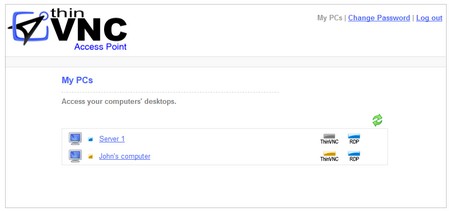
The table below will describe what each element on the computer's list means, and what actions you can take with it:
|
Meaning |
Possible actions |
|
Computer default connection is available |
Click on the computer description (eg.: "Server 1" or "John's computer") and Access Point will connect you to the remote computer using the default connection. |
|
Computer default connection is unavailable |
The computer's description won't link to the default connection, since it is unavailable. |
|
ThinVNC is the default connection to the computer |
When ThinVNC is available, the computer description on the list will be a link to access the remote computer through ThinVNC protocol. |
|
RDP is the default connection to the computer |
When RDP is available, the computer description on the list will be a link to access the remote computer through RDP protocol. |
|
ThinVNC connection is active |
Click on this button to connect to the remote machine using ThinVNC. |
|
RDP connection is active |
Click on this button to connect to the remote machine using RDP. |
|
ThinVNC connection is unavailable |
Talk to the system administrator find out why the connection is unavailable at this moment. |
|
RDP connection is unavailable |
Talk to the system administrator find out why the connection is unavailable at this moment. |