Thinfinity® Remote Desktop Server is composed of:
| • | a Server Machine running Thinfinity® Remote Desktop Server |
| • | Thinfinity® Remote Desktop Web Client (which loads on an HTML5 browser) |
Thinfinity® Remote Desktop Server is a secure, high-performance HTTP / WebSockets server, which serves the web pages needed to run the Thinfinity® Remote Desktop Web Client on the web browser.
When the end-user accesses the Thinfinity® Remote Desktop main page and enters the appropriate connection parameters, the Thinfinity® Remote Desktop Web Client communicates with the server, using Ajax and WebSockets (if available) to start the connection to the remote-end.
Once the connection is established, the server will receive RDP commands, optimize them for the web, and send the resulting data stream to the Thinfinity® Remote Desktop Web Client.
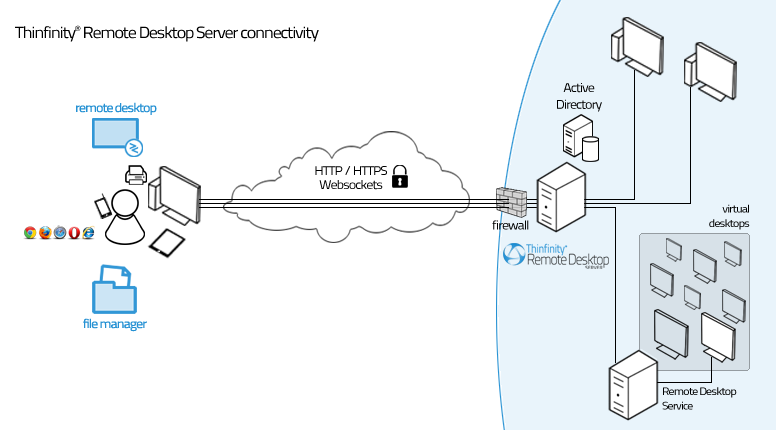
Load Balancing Architectures for Thinfinity® Remote Desktop Server:
Thinfinity® Remote Desktop Server can be configured in two different load balancing architectures:
| • | Thinfinity® Remote Desktop Server Load Balancer |
| • | Thinfinity® Remote Desktop Server Load Balancer with a DNS for multiple brokers |
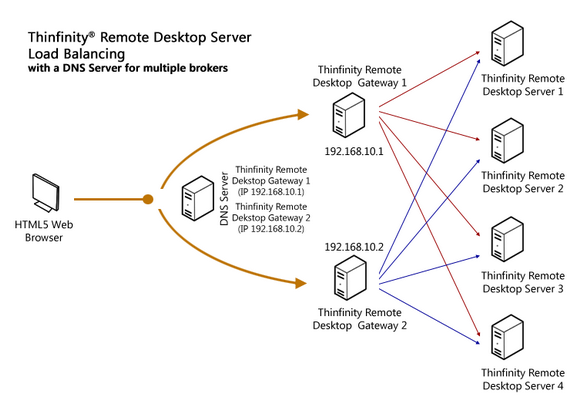
Read more about load balancing.
Requirements:
Using Thinfinity® Remote Desktop Server, any Windows, Mac OS X, Linux, Android and iOS user can remote into a Windows desktop or work with a single Windows application.
Web Client
| • | OS independent |
| • | HTML5-compliant Web Browser |
- Internet Explorer 9.0, 10.0
- Firefox 17+
- Chrome 22+
- Safari 6.0.1+
- iOS 5.1.1+
- Android 2.3, 4.0+
Server Machine
| • | Windows XP 32-bit / Windows XP 64-bit |
| • | Windows Vista 32-bit / Windows Vista 64-bit |
| • | Windows 7 32-bit / Windows 7 64-bit |
| • | Windows Server 2003 32-bit / Windows Server 2003 64-bit |
| • | Windows Server 2008 32-bit / Windows Server 2008 64-bit |
| • | Windows Server 2012 |