In the Thinfinity® Remote Desktop Server manager "RADIUS" tab you will find the following options:
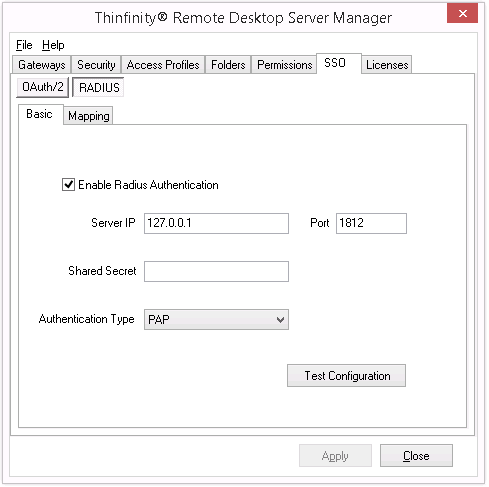
Enable Radius Authentication |
Check this option to enable the Radius Authentication for the application authorization. |
Server IP |
Enter the RADIUS Server IP |
Port |
Enter the RADIUS Port |
Shared Secret |
Enter the RADIUS Shared Secret |
Authentication Type |
Choose your authentication type. The 'EAP' option stands for all the EAP authentication methods. |
Test Configuration |
Press this button to communicate with RADIUS and test the information entered in the above fields to see if it is correct. |
Read more: