1. Go to the Thinfinity Remote Desktop Server Manager's "Access Profile" tab. If it is not there, read the topic Access Profiles first.
2. Press "Add" to create a new profile and the following window will be presented:
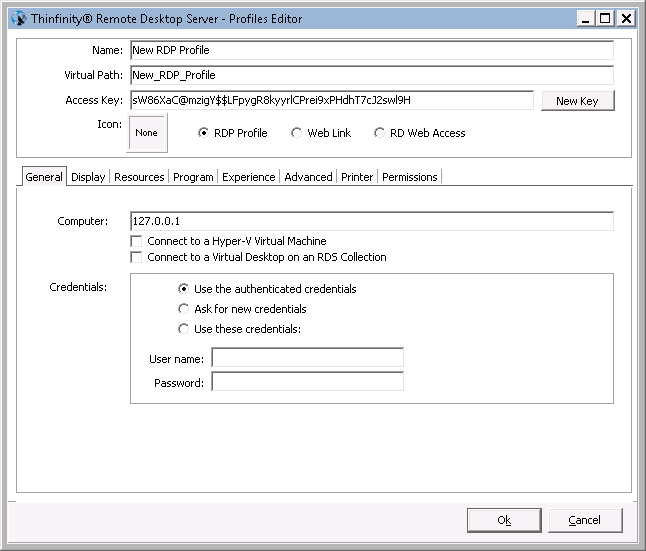
3. Read the next topic (Edit a profile) to learn how to configure this profile.
Read More: