1. In order to disconnect from the remote desktop touch the upper button located on the Thinfinity® Remote Desktop Server right side menu.
![]()
2. After touching the disconnect option you will receive a confirmation message. Touch "Yes" if you really want to disconnect from the remote desktop, otherwise touch "No".
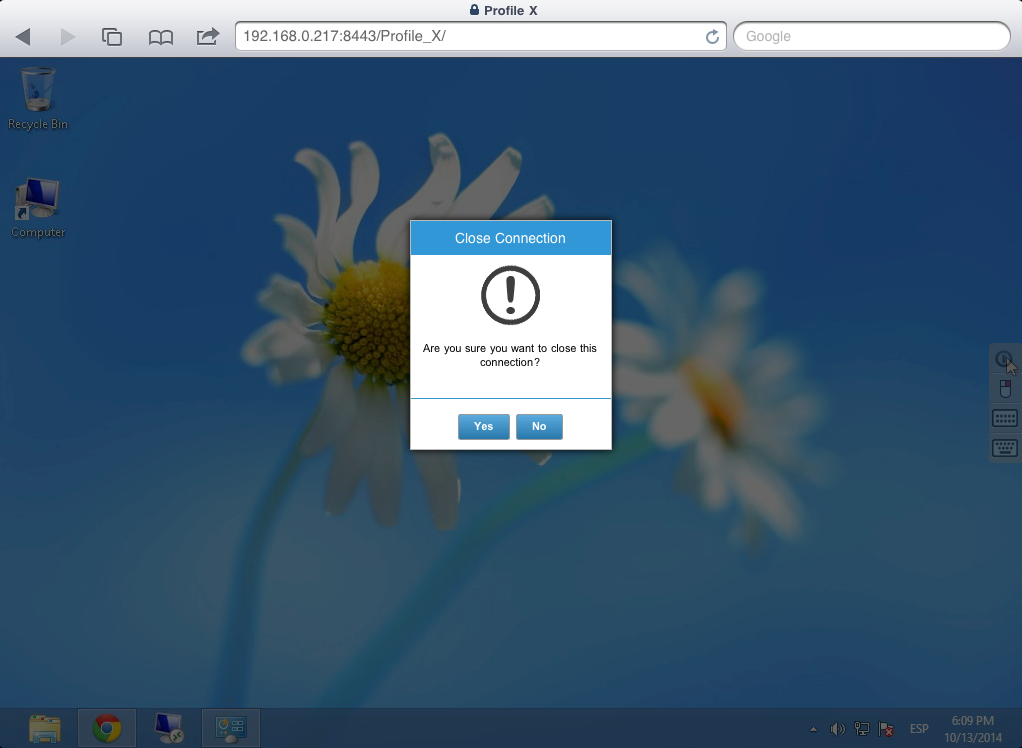
Read more: