The Filters column allows you to filter the historical data of each one of the tabs. You can select the data filtering by Users, Host and a Date Range.
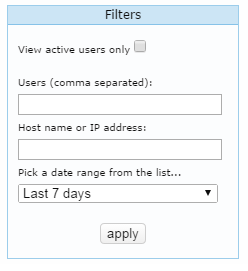
Users |
Type in the usernames of the users you want filter, separated by commas. |
Host |
Type in a host name or IP Address. |
Pick a date range from the list |
Select one of the date range options, or select "Custom Range" to inform a custom period to filter the data. |
Always remember to press "apply" in order to have the records filtered by the selected parameters.
Read more: