1. Open your preferred web browser.
2. Type into the address bar http(s)://ThinfinityRDPip: ThinfinityRDPport/ .
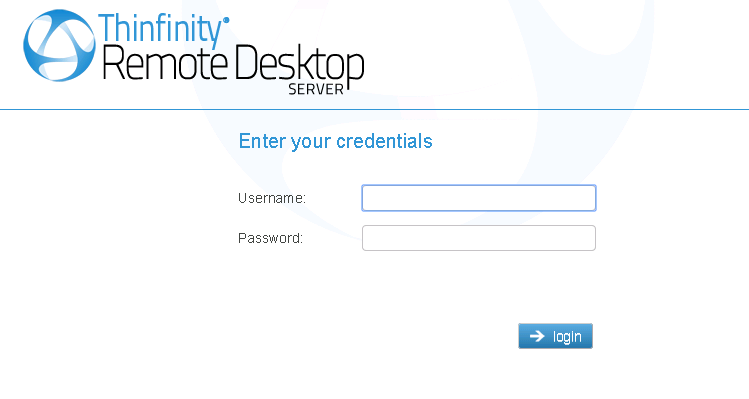
3. Enter your credentials (username and password) provided by the system administrator. The system administrator should also let you know if you are using a Security method other than the default (Windows Logon).
4. Press the "login" button.
Read more: