In this section you will learn how to set up Thinfinity Remote Desktop Server's components in a load-balancing network configuration.
Thinfinity Remote Desktop Server has two basic services: Gateway Services and Thinfinity Remote Desktop Services.
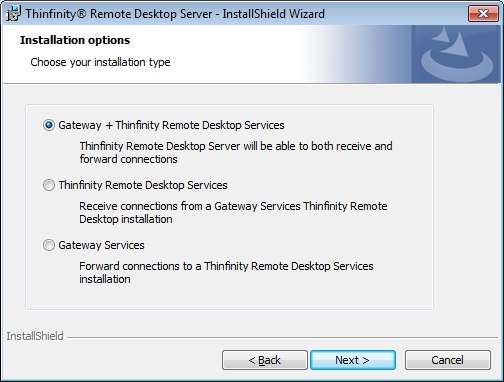
Gateway Services: Under this role, Thinfinity Gateway services respond to all web-page requests and, when a connection is solicited, it selects the appropriate Server to forward that request to.
In case any established connection fails, or a Server falls down, the Gateway will be able to reconnect to the Server that has the highest availability at the moment.
All the system settings and profiles are centralized and shared between the Servers.
Thinfinity Remote Desktop Services: Under this role, Thinfinity Remote Desktop Server only processes forwarded connections. The Server is responsible for establishing and processing the connections assigned by the Gateway.
Before configuring a distributed environment, you should go over some steps:
1. Choose out of the possible Scaling and Load Balancing Configurations the one that best fits your needs.
2. Plan which machines will run Thinfinity Remote Desktop Services, and which will run Gateway Services and DNS Servers.
3. Make sure all the IP addresses are public to the web browsers that will access Thinfinity® Remote Desktop Server.
Read More: