Right click on the blank remote folder area any time to access the following options:
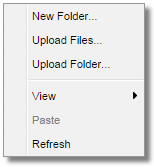
Find the behaviour for each one of these options below:
New Folder |
Choose this option to create a new folder in the remote location. |
Upload File(s) |
Choose this option to upload one or more files to the remote location. |
Paste |
Choose this option to paste a remote file that is in the clipboard into the remote location. It will be enabled only after you have copied a file into the clipboard. |
Refresh |
Choose this option to refresh the view of the remote folder. |
Read more: