In the Thinfinity® Remote Desktop Server RD Web Access Editor 'General' tab you will find the following options:
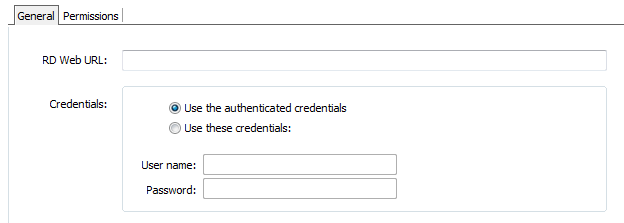
RD Web URL |
Enter here the Microsoft RD Web Access URL. Typically, it follows this format: https://ServerIp/rdweb |
Credentials |
Specify the RD Web Access credentials.
|