This option enables you to tailor access profiles and let users seamlessly and safely connect their desktop, applications, weblinks, RFB/VNC and Telnet/SSH connections, using the current company's security policy.
You should use "Access Profiles" if you need to:
a. Restrict the application access with Active Directory Authentication.
b. Specify different access levels for different users and groups of users.
c. Make the users' experience faster by configuring predetermined RDP preferences for each profile.
d. Unify authentications in a Single Sign-on schema.
e. Allow external application to manage Thinfinity® Remote Desktop Server users and machine permissions through the use of a Web Service.
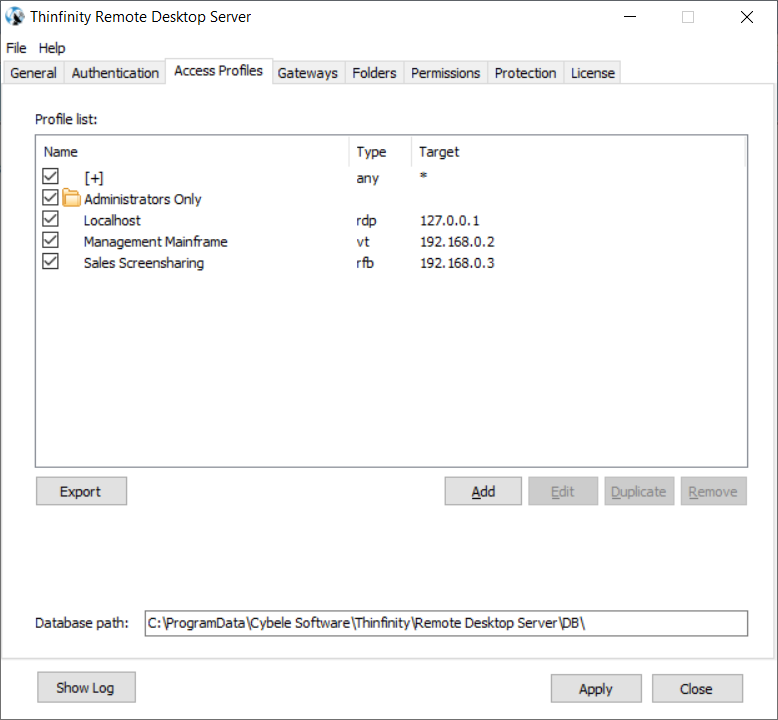
The following topics will teach you how to manage RDP profile, Weblink profiles, RD Web Access Profiles, RFB profiles and Telnet/SSH connections from this Access Profiles window.
This help system was created with an evaluation copy of Help & Manual.