In the 'RADIUS' - 'Basic' section of the Thinfinity® Remote Desktop Server manager 'SSO' tab, you will find the following options:
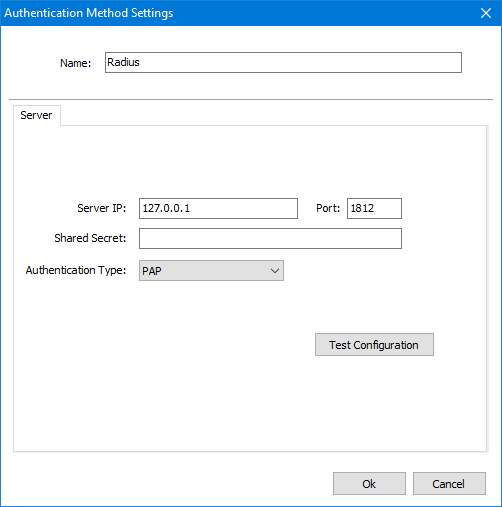
Server IP |
Enter the RADIUS Server IP |
Port |
Enter the RADIUS Port |
Shared Secret |
Enter the RADIUS Shared Secret |
Authentication Type |
Choose your authentication type. The 'EAP' option stands for all the EAP authentication methods. |
Test Configuration |
Press this button to communicate with RADIUS and test the information entered in the above fields to see if it is correct. |
Read more:
This help system was created with an evaluation copy of Help & Manual.