1. Go to the Thinfinity Remote Desktop Server Manager's "Access Profile" tab.
2. Press "Add" to create a new profile.
3. Select the option "Web link" and the screen below will be presented.
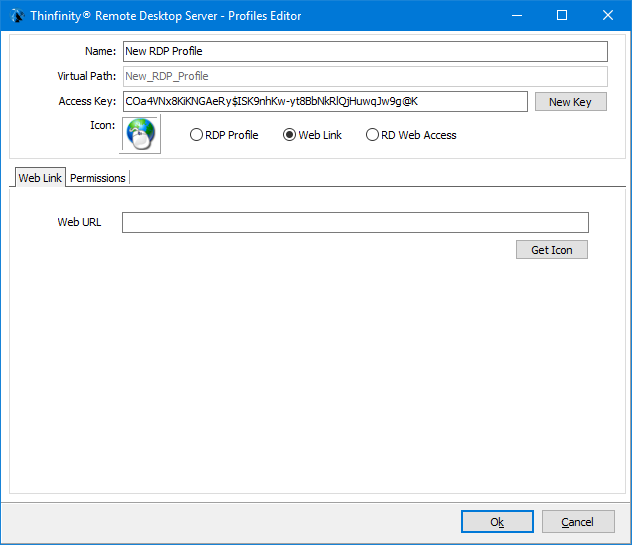
3. Read the next topic (Edit a profile) to learn how to configure this profile.
Read More:
This help system was created with an evaluation copy of Help & Manual.