The functionality of Access Profiles, with "Ask for new credentials" configured on the Credentials level, has been reworked.
It now allows you save your credentials on a profile configured to "Ask for new credentials".
These credentials will be available for other profiles as well. To see stored credentials you have to click on the little edition icon at the right of the users field:
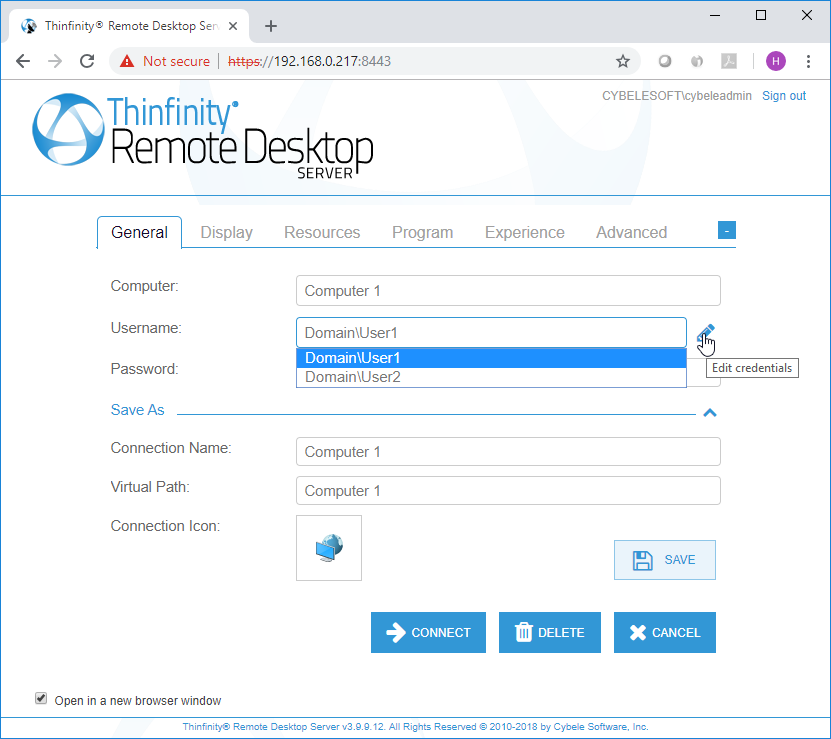
To clear the user from this menu, you must delete the user from all your profiles.
Read More:
This help system was created with an evaluation copy of Help & Manual.