To configure DUO’s Two-Factor authentication, please follow these steps :
On DUO’s Web Interface :
1) Navigate to the Applications tab on Duo's administrator website :
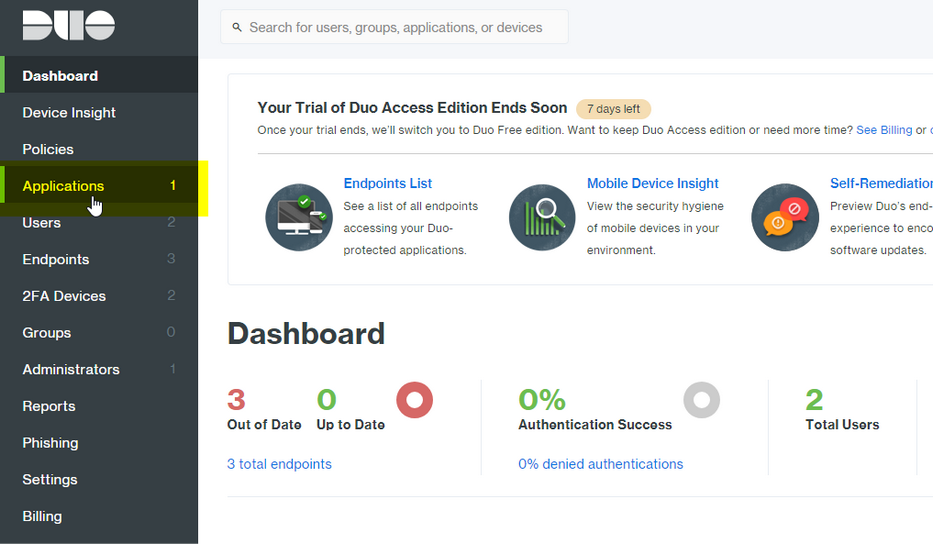
2) Click on "Protect an Application" :
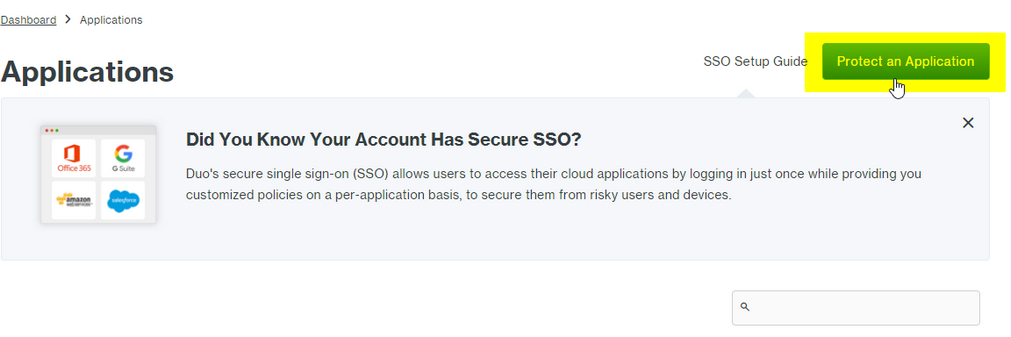
3) Create a new "Web SDK" application and click on "Protect this Application" :
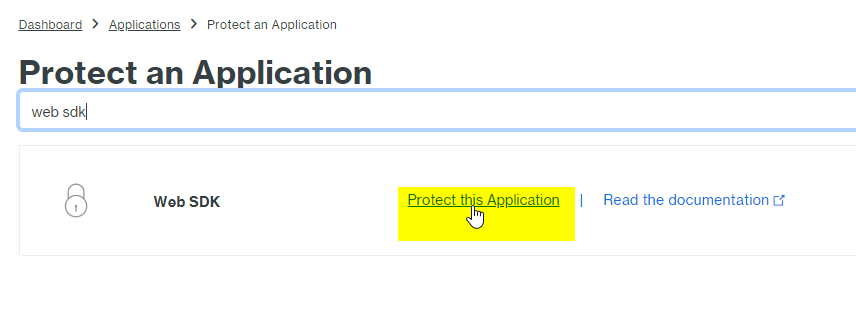
4) Copy the Integration Key, Secret Key, and API Hostname :
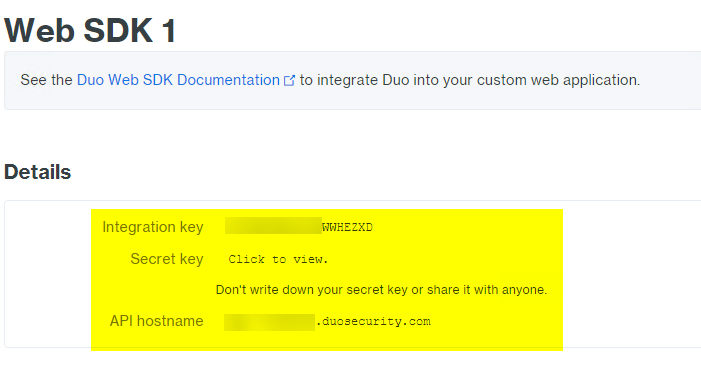
5) Now open the Thinfinity Remote Desktop Server Manager, navigate to the "Authentication" tab , click on "Add" and "DUO" :
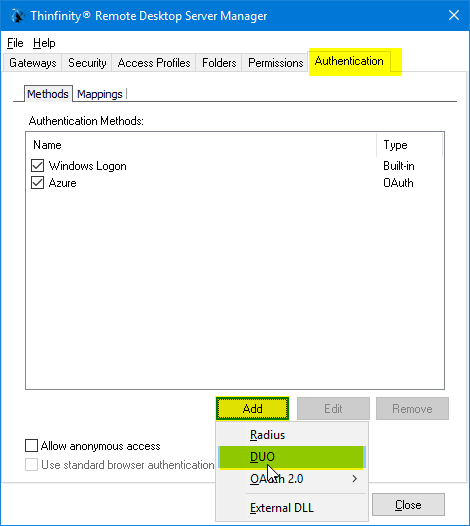
6) Copy the Integration Key, Secret Key, and API Hostname provided by DUO , then click "OK" and "Apply" :
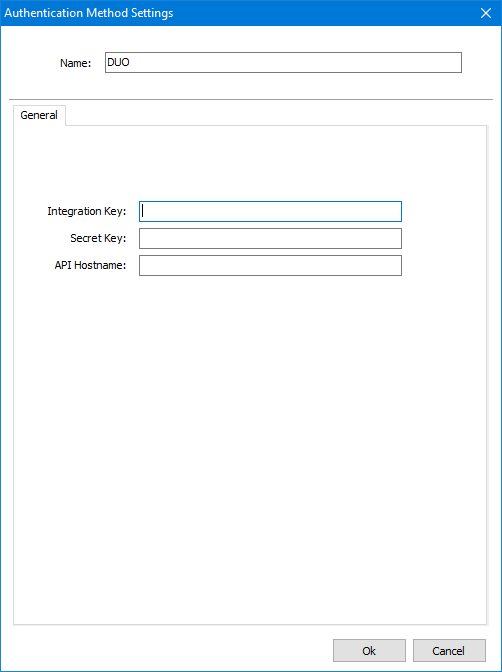
7) Navigate to the Thinfinity login page , select "Use DUO" as a method of authentication, and enter valid credentials :
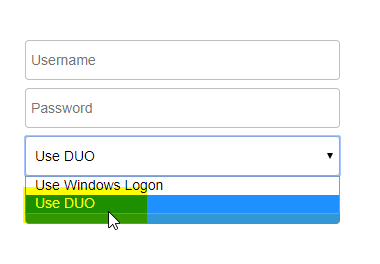
8) Now , you will be given the change to authenticate using a valid DUO authentication method :
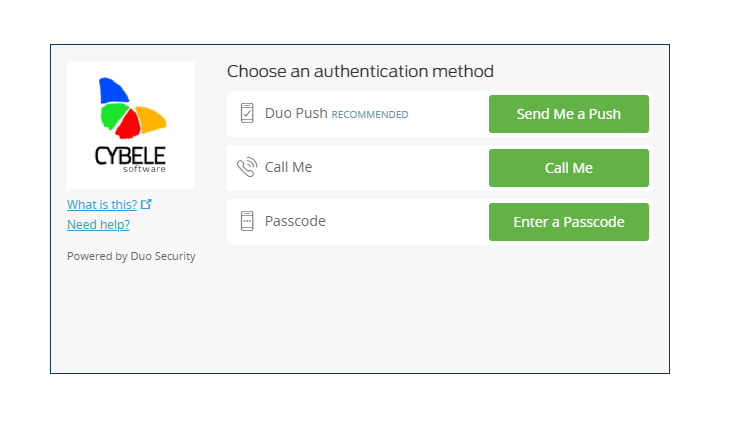
Once you validate your account , you will be redirected to the index page with the Duo user validated.
.
This help system was created with an evaluation copy of Help & Manual.