When a user has the appropriate permissions to see sessions, they will see a "Play" icon below the "Sign out" button.
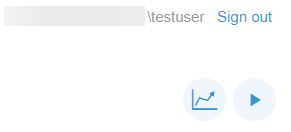
By clicking on this icon, you will access the Saves Sessions screen:
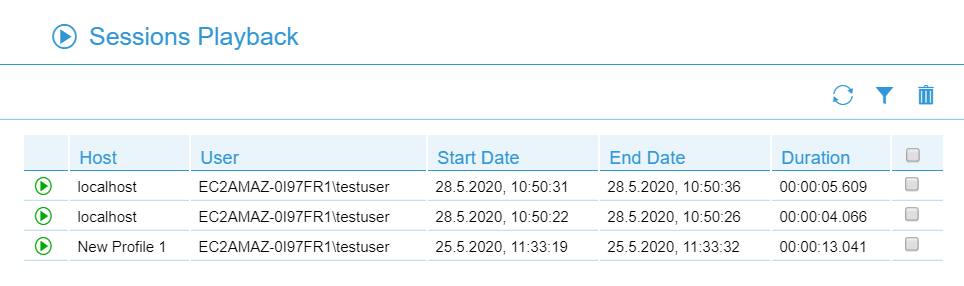
|
Play a saved session. |
|
Refresh the session view. |
|
Filter by user or by host name/ip address. |
|
Delete a saved session. |
This help system was created with an evaluation copy of Help & Manual.