If you access the SDK.html file without establishing a previous authentication method that sends the proper credentials, the browser will show the browser's anonymous authentication popup.
This popup is not created by Thinfinity® Remote Desktop Server so it doesn't show specific information like where the user is connecting to, or the company name.
Thinfinity® Remote Desktop Server now distributes SDKLogin.html. This page is a ready to use example of a login form:
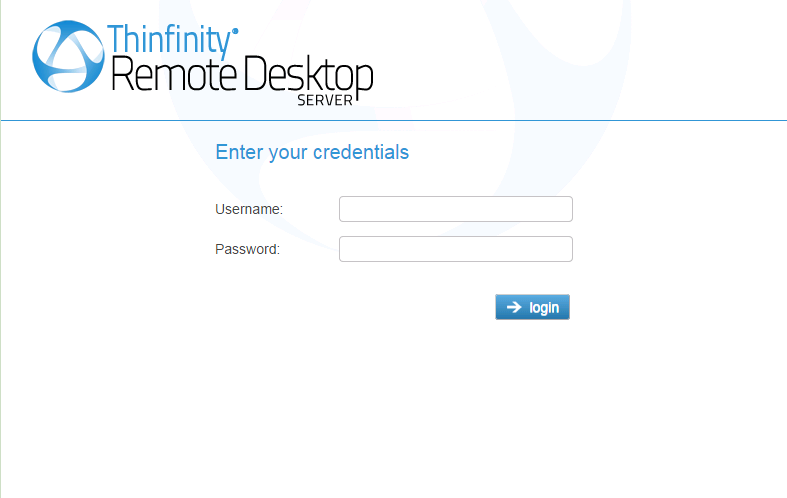
You can find SDKLogin.html in the 'webrdp' folder in the Thinfinity® Remote Desktop Server installation directory. You can open it and customize it to have your company logo, or use the form as an example to include in your pre existing webpage.
Read more:
| • | Demo |
This help system was created with an evaluation copy of Help & Manual.