The Profile Editor is the tool to create, configure and edit Thinfinity® Remote Desktop Server Access Profiles.
This sections explains the Telnet / SSH Profile Editor.
This is the Telnet / SSH Profile Editor General tab view:
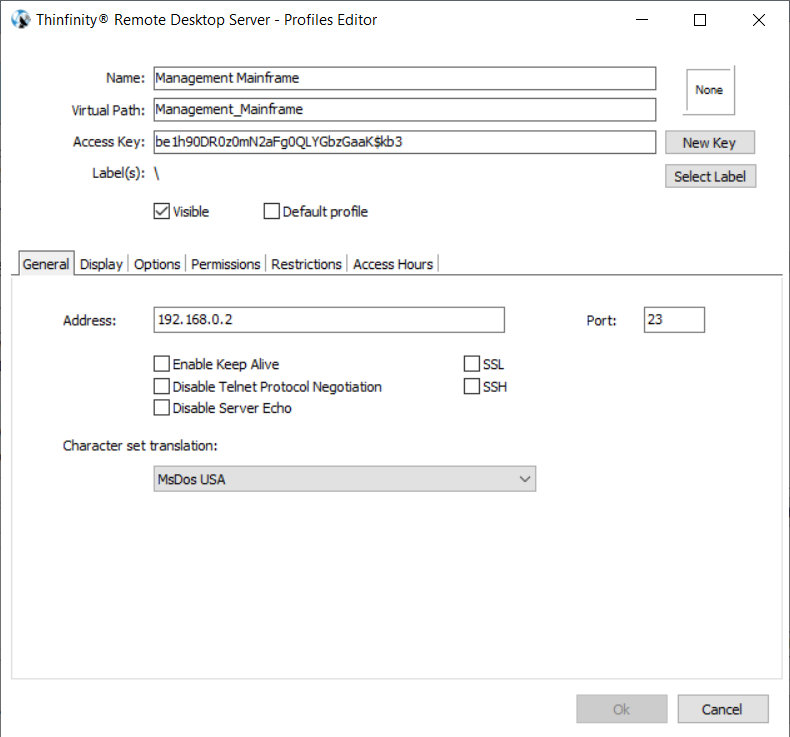
These are the profile properties you can edit:
Address |
Specify the URL/resource you want to connect to. |
Enable Keep alive |
Enables keep-alive mechanism, needed for some Telnet servers to prevent disconnections. |
Disable Telnet Protocol Negotiation |
Check this option if you want to omit the protocol negotiation when connecting. |
Disable Server Echo |
Check this option if you don't want the server to echo every character it receives. |
SSL |
Enables the SSL (Secure Sockets Layer) protocol for the host. |
SSH |
Enables the SSH protocol for the host. |
Character Set Translation |
Select the character set that better suits your language needs. |
The properties located inside the tabs will be described throughout the next subtopics.
This help system was created with an evaluation copy of Help & Manual.