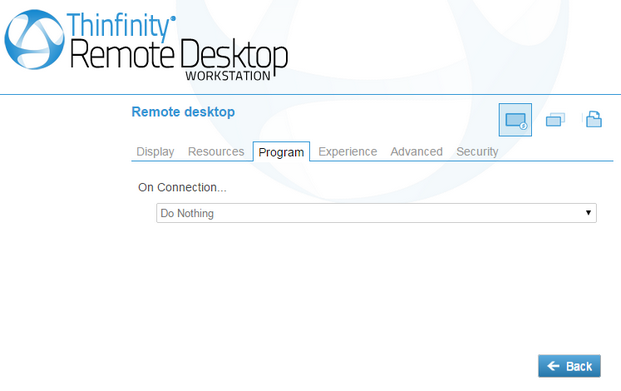
The Remote Desktop 'Display' tab presents you with the following options:
On Connection... |
|
The 'Start a Program' option presents you with the following options:
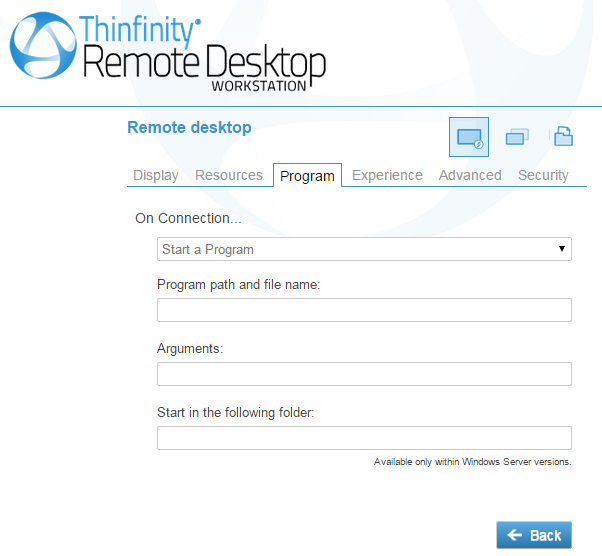
Program path and file name |
Specify here the complete path to the executable file of the program you wish to connect to. |
Arguments |
Add any arguments you need to pass onto to the program, if necessary. This field can be blank. |
Start in the following folder |
Inform a context directory for the program set on the field 'Program path and file name'. Most times it's the path where the executable file is located. |
If you choose the 'Execute as RemoteApp' option you will be presented with the following options:
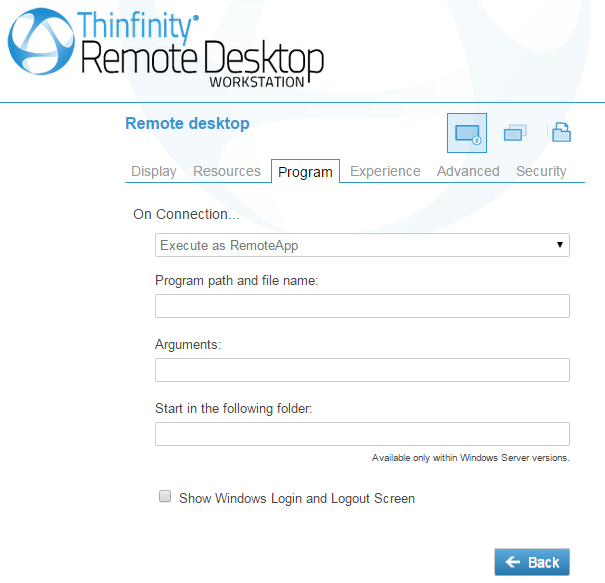
Program path and file name |
Specify here the complete path to the executable file of the program you wish to connect to. |
Arguments |
Add any arguments you need to pass onto to the program, if necessary. This field can be blank. |
Start in the following folder |
Inform a context directory for the program set on the field 'Program path and file name'. Most times it's the path where the executable file is located. |
Show Windows Login and Logout Screen |
By default the Windos Login and Logout screen that show the username are not shown so the connection to the RemoteApp application is more seamless. |