The Thinfinity® Remote Desktop Workstation 'Presentation Manager' is the tool for creating, configuring, hosting and supervising your own presentations.
Right click on the Thinfinity® Remote Desktop Workstation tray icon and choose the option 'Manage Presentation'.
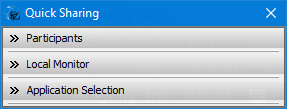
Click on the panels (Participants, Local Monitor and Application selection) to expand or collapse them and keep reading the next topics so you can learn how to configure your first presentation: