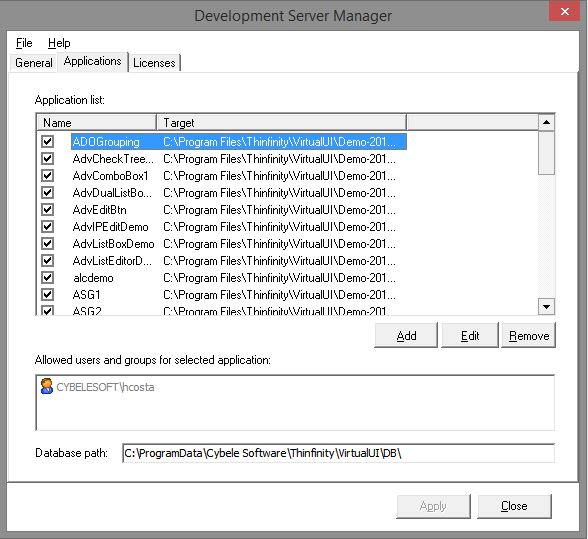
In the Thinfinity VirtualUI Development Server Manager 'Applications' tab you will find the following options:
Application List |
This list shows the available applications. You can enable or disable them by checking the box to the left of the name.
|
||||
Add |
Press this button to add a new application. |
||||
Edit |
Select an application and press this button to edit it. |
||||
Remove |
Select an application and press this button to remove it. |
||||
Allowed users and groups for selected profile |
See here the allowed users or group(s) of users for the selected application. If you want to change the permissions, edit the application. |
||||
Database path |
Path to the profile database. |
Read more: