In the application profile editor's 'Credentials' tab you will find the following options:
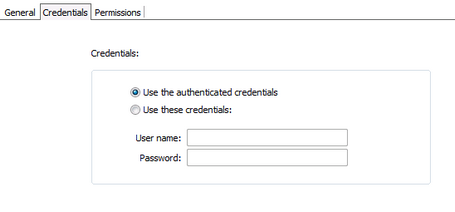
Use the authenticated credentials |
Use the same credentials entered in the browser for Thinfinity® VirtualUI™ for FireMonkey® (specified in the 'Permissions' tab). Note: If the credentials are correct, this option will connect the user automatically when selecting the application, or after authenticating for Thinfinity® VirtualUI™ for FireMonkey® if this is the only profile for their credentials. |
Ask for new credentials |
Prompt the user for new credentials to access the computer. |
Use these credentials |
Complete the credentials used to access the computer. Note: If the credentials are correct, this option will connect the user automatically when selecting the application, or after authenticating for Thinfinity® VirtualUI™ for FireMonkey® if this is the only profile for their credentials.
|