After creating the directory and the web page, inform Thinfinity VirtualUI of their location by defining a virtual path for the application and indicating which page will be loaded by default.
In order to set a virtual path for the application:
| 1. | Open the Thinfinity VirtualUI Server Manager. |
| 2. | Go to the 'Applications' tab. |
| 3. | Add the new application or select it from the list. |
| 4. | Click on the 'Edit' button. |
| 5. | Set the Home Page. Press the 'Open' button and search for the location of your customized home page.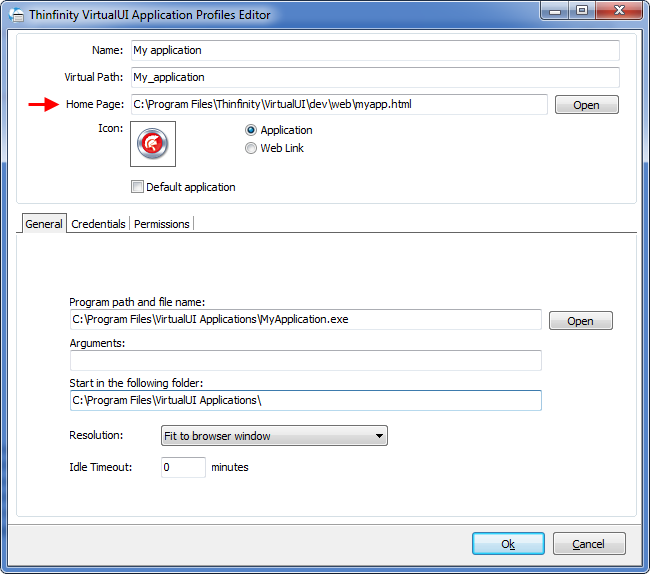 |
| 6. | You can modify the virtual path name. |
| 7. | Press 'OK' and 'Apply'. |
When the application is loaded —through the icon in the index page or typing the url to the full virtual path—, Thinfinity VirtualUI will open the page that was specified in the 'Home Page' field of the application profile, and it will show the application.
Read More: