You can access the HTTPS Security Settings by pressing this button:
![]()
which you will find in the Server Manager General tab, when the protocol is set to HTTPS.
You will be presented with the following dialog:
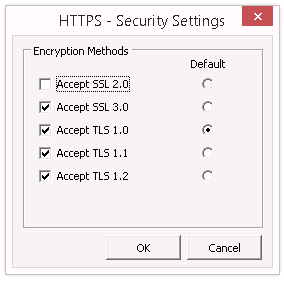
Encryption Methods |
Select the HTTPS encryptions methods you want Thinfinity VirtualUI to support. |
Default |
Select which of the supported HTTPS encryption method is the default. When a connection is made with a browser that doesn't support the default encryption method, Thinfinity VirtualUI will negotiate the security with other supported encryption methods on this list. |
Read more: