In the Thinfinity VirtualUI Application Editor 'Credentials' tab, you should inform the mode for logging into the specified application:
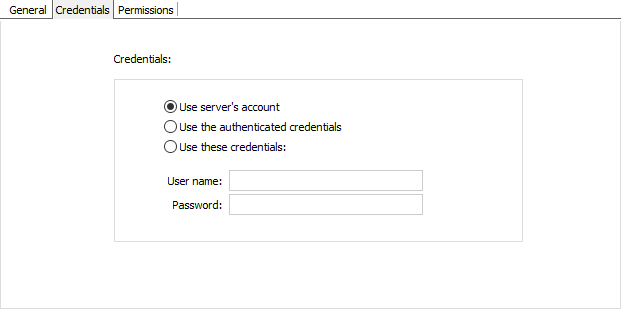
Use server's account |
Use the same credentials entered in the 'Sessions' tab.
Note: If the credentials are correct, this option will connect the user automatically when selecting the application, or after authenticating for Thinfinity VirtualUI if this is the only profile for their credentials |
Use the authenticated credentials |
Use the same credentials entered in the browser for Thinfinity VirtualUI (specified in the 'Permissions' tab).
Note: If the credentials are correct, this option will connect the user automatically when selecting the application, or after authenticating for Thinfinity VirtualUI if this is the only profile for their credentials. |
Use these credentials |
Complete the credentials used to access the computer.
Note: If the credentials are correct, this option will connect the user automatically when selecting the application, or after authenticating for Thinfinity VirtualUI if this is the only profile for their credentials. |
Read more: