Click on the "Actions" button and its menu will open:
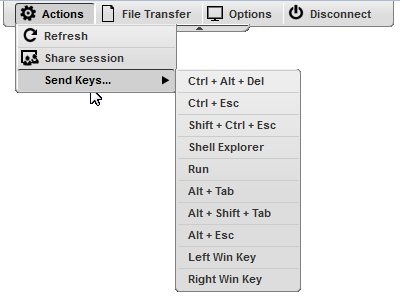
Refresh |
The Refresh button performs a reconnection with the server, using the same parameters as the current connection, except for the screen size values, that will be updated to the current screen size (only if scale is on). |
Share session |
The Share session feature, allows you to share the current desktop connection with someone else. Click on the button and you will be presented with an URL and a password that should be sent to the user who you want to share the desktop with. |
Send Keys |
On this option you will be able to send determined keys combinations to the server. The keys will be shown as soon as you click on this option.
|