1. Open your preferred web browser.
2. Type into the address bar http(s)://thinRDP_server: thinRDP_port/ .
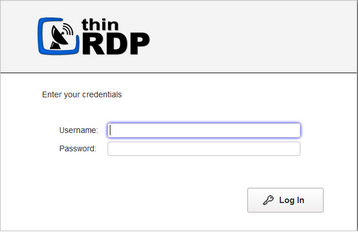
3. Enter your credentials (username and password) provided by the system administrator.
4. Press the "Log in" button.
Logging In |
Top Previous Next |
|
1. Open your preferred web browser.
2. Type into the address bar http(s)://thinRDP_server: thinRDP_port/ .
3. Enter your credentials (username and password) provided by the system administrator.
4. Press the "Log in" button.
|