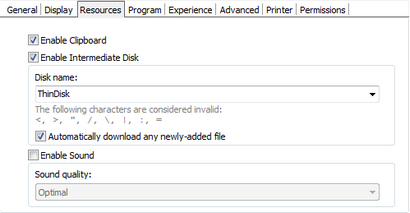
On ThinRDP's profiles editor "Resources" tab you will find these following options:
Enable Clipboard |
Mark this option to enable the clipboard on the remote connection. |
Enable Intermediate Disk |
Check this option to have an intermediate disk available on the connections created through this profile. |
Disk name |
This is the name to identify the intermediate disk among the other remote desktop disks. |
If set to true, ThinRDP will download automatically any file saved/copied on the Intermediate disk direction. |
|
Enable Sound |
Check this option to enable the remote sound to be reproduced within the browser. The remote sound works only with Firefox and Chrome web browsers. |
Sound quality |
Determines what quality ThinRDP will use to reproduce the remote sound. The highest quality, the most resources will be required. |