Along with the ThinRDP installation, goes a certificate called "self-signed.pem". You will find it inside the \cert directory, located inside the ThinRDP application path.
If you want to use this default certificate you should have the files set as the image below:
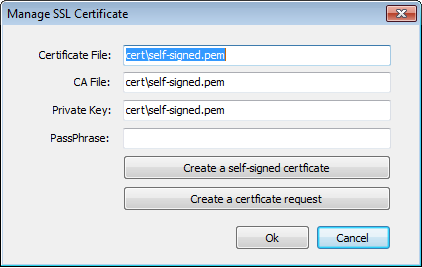
Note: Once this certificate is not issued by a known Certificate Authority (CA), the web browsers will warn you they can not verify its authority.