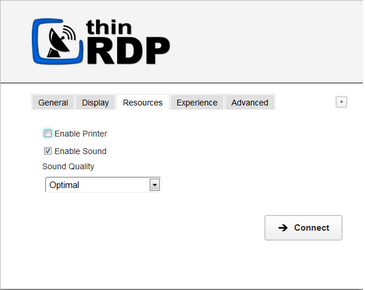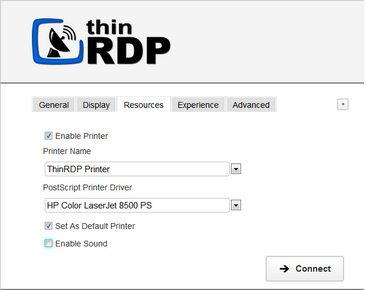
On this tab you can configure the ThinRDP PDF Printer.
These are the options you will find on the ThinRDP' profiles editor "Resources" tab:
Enable a Remote Printer |
Uncheck this option to disable ThinRDP PDF printer. |
Printer name |
Specify the printer name that you want to be shown on the remote machine's printer list. |
PostScript printer driver |
This is the driver to be used by ThinRDP in order to print the remote documents. The "HP Color Laser Jet 2800 Series PS" driver is compatible with 2008 Windows versions. The "HP Color LaserJet 8500 PS" driver is compatible with 2003 Windows versions. Despite the fact this field is a drop-down menu, you can still type in any other driver that is not listed on the menu. So, if you are not using 2003 or 2008 Windows versions, look for a driver that is already installed on the OS and inform this driver name on this field. |
Set as default printer |
Mark this option to make ThinRDP printer the remote machine default printer. |
Enable Sound |
Check this option to enable the remote sound to be reproduced within the browser. The remote sound works only with Firefox and Chrome web browsers. |
Sound Quality |
Determines what quality ThinRDP will use to reproduce the remote sound. The highest quality, the most resources will be required. |
This is how the Resouces tab will look after enabling the Sound feature.