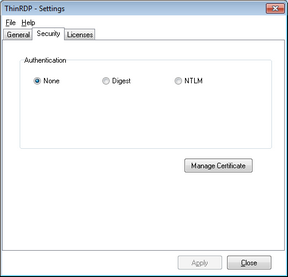The application administrator can set two user access security levels.
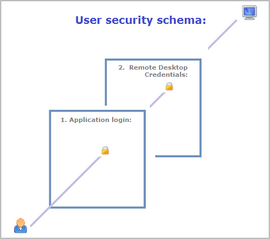
1. Application Login:
The first level provides access to users into the ThinRDP application.
You can set three different authentication modes to access the application: None, Digest and NTLM.
2. Remote Desktop Credentials:
Once logged into the application, the users will have to provide the remote desktop credentials.
If you set up "NTLM" as authentication mode, the application will use the same ThinRDP credentials to log into the remote machine (Single Sign-on) and won't ask the user again for credentials.
In order to set up the application access security control, go to the "Security" tab in the ThinRDP Workstation Manager: