This option is used to create your own self-sign certificate.
1. Go to the ThinVNC Server Settings "Security tab".
2. Press the "Create a self-signed certificate" button.
3. Fill in the form below with your organization data:
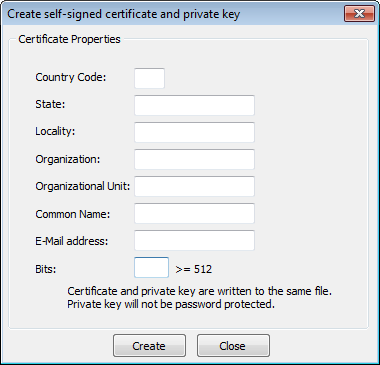
4. The "Common Name" field should be filled with the server+domain that will be used to access the ThinVNC server (thinvnc.mycompany.com).
5. Press Create.
6. Select the location where you want the certificate to be stored.
7. The application will start using this self-signed certificate just created by you.
Note: Because this certificate is not issued by a known Certificate Authority (CA), the web browsers will warn you they can not verify its authority.