Right click on a remote file to access these options:
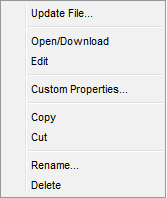
Find the behaviour for each one of these options below:
Update File |
Choose this option to replace the selected remote file with a local file. |
Open/Download |
Choose this option to open or download the selected file. |
Custom Properties |
Choose this option to see the remote file's properties. |
Copy |
Choose this option to copy the file into the remote clipboard. You can paste it into another remote folder. |
Cut |
Choose this option to cut the file into the remote clipboard. You can paste it into another remote folder. |
Rename |
Choose this option to change the name for the remote file. |
Delete |
Choose this option to delete the selected file. |