ThinVNC is very simple to deploy. All you need to do is install it on a machine you want to access remotely.
| 1. | Download the installer from the link below: |
2. Execute the installer on the target machine.
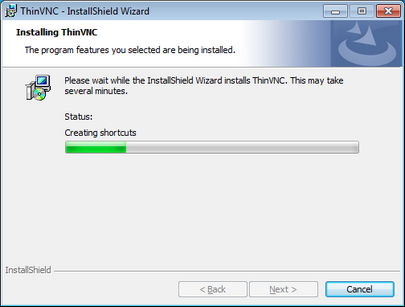
3. ThinVNC will be installed as a service. Look for the ThinVNC icon in the tray bar in order to access the "Settings" and the "Presentation utility tool".
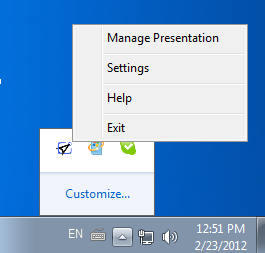
Find out other ways to install ThinVNC: