The license tab is intended to:
a. Register a license:
If you have got your ThinVNC license, you should register it by following the next steps:
1. Click on the "Register" button.
2. Enter the License "E-mail" and "Serial" number information, received by e-mail.
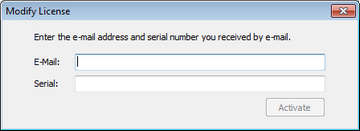
3. Press Activate.
4. If the information is correct and the license has available seats, you will be able to register ThinVNC.
5. Verify the new licensing information on the "License" Tab.
6. Contact us if you want to increase your license limits or if you want to enable a new feature.
b. Deactivate this machine:
You may want to deactivate a machine in order to use this license on another machine.
The deactivation button will be enabled only when a license is already registered on this machine.
To deactivate your already registered license, follow the steps bellow:
1. Click on the "Deactivate" button.
2. Press "Yes" on the Confirmation Dialog.
3. You will receive a message confirming the license deactivation.
c. Show the current Licensing Status:
The License status can be:
Trial |
Right after you install ThinVNC, the license status will be "Trial". This status will be kept until the trial period is over. You are able to see how many days the trial period still has left. |
Registered |
After buying ThinVNC license and registering, you will have the application status turned to "Registered". ou will be able to view your registration information: 1. E-mail, 2. Company or Name, 3. Serial Number, 4. License type, 5. Expiration date, 6. License limits and 7. Enabled features. |
Trial Expired |
If you do not register a license and your trial period is over, the status will turn to "Trial Expired". During this status the application won't be available. |
Deactivated by User |
Whenever you deactivate a license, ThinVNC application will have the "Deactivated by User" Status. This status will be kept until you register another license. During this status the application won't be available. |
- Important note: ThinVNC has been discontinued and we recommend to all our users to make a FREE upgrade to our new web VNC and web RDP client solution: Thinfinity Remote Desktop Workstation.