These settings are used for presentations, initiated from the Presentation Manager.
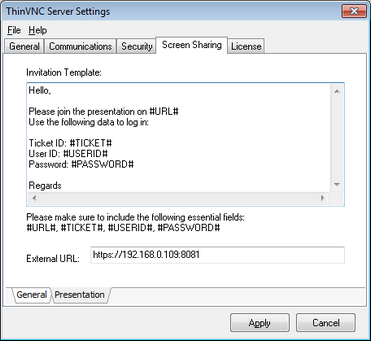
The Screen Sharing "Presentation" tab presents you with the following options:
Invitation Template |
Use this textbox to enter the template for your presentation invitations. Use the following variables to represent the information that will be replaced automatically in each session:
#URL# : The URL where the viewer will access to see the presentation. This is the URL you enter in the External URl field below, or the generic https://www.thinvnc.net/join.aspx if you use ThinVNC Access Point.
#TICKET# : The Ticket number to enter in the presentation landing page in order to access the presentation.
#USERID# : The email or user ID of your guest, entered when creating the presentation. The browser will require the guest for User ID and password in order to attend the presentation.
#PASSWORD# : The password is generated automatically by ThinVNC and is valid for a particular user and a particular presentation. The browser will prompt the guest for User ID and password in order to attend the presentation. |
External URL |
Enter the information of the external URL of your computer. This is, the external IP and port (redirected in the router if you are in a LAN) necessary to access your computer from the internet. This information will be used to create invitation to presentations.
Important: If you do not enter a valid external URL in this field, the presentation manager will produce invalid invitation links. If you need to find out the your external IP, you can use a service, for instance the web page http://www.whatismyip.com provides this kind of information. |
Always remember to press "Apply" in order to save the changes.