If you downloaded ThinVNC SDK Trial version from our web site or a distribution site and you have already purchased a license, you must follow these steps in order to register the product:
- Look for 'Register ThinVNC SDK' in the start menu under 'All Programs' - 'ThinVNC SDK':
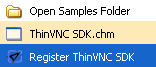
By pressing this option you will be presented with the following prompt:
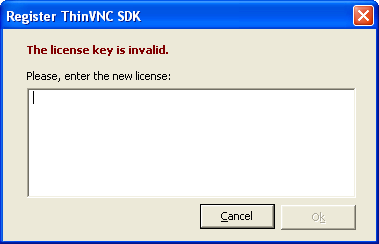
Open your *.xml license file with a text editor and copy the entire content into the dialog box. Afterwards, press 'Ok'.
- If you haven't entered a license in a month's use, the software will prompt you for the license:
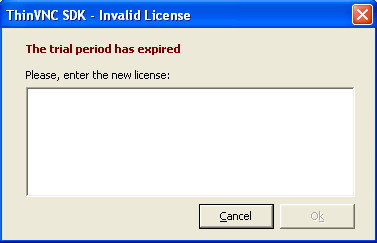
Enter the license information and press 'OK'.