To define a new connection to a mainframe click on Settings/Connection/3270 or 5250 popup item.
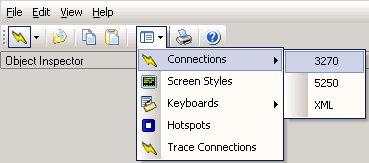
The following dialog will appear:
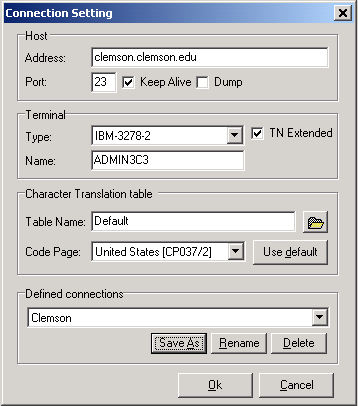
After filling in the appropiate fields you must save the connection by clicking "Save As" button.
Parameters
Host Address
Host name (DNS) or IP address.
Host Port
Host connection port. Default value to standard telnet port (23).
Keep Alive
Enables keep-alive mechanism, needed for some telnet servers.
Dump
Enables generation of telnet communication logs.
Terminal Type
Sets the terminal type.
TN Extended
Enables Extended Telnet protocol (TN3270E or TN5250E).
Terminal Name
Logical unit or device name to be used in this connection.
Table Name
Load the character conversion table from an .ebc file.
Code Page
Allows the selection of an internal character conversion table.
Use Default
Resets the Code Page parameter to its default setting.
Defined connections
Shows and allows to choose previously defined connections.