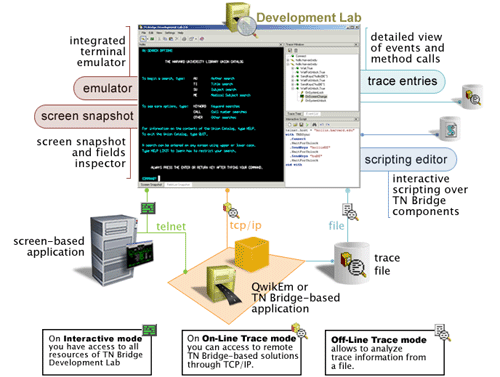TN BRIDGE Development Lab is a research, tracking and testing environment which integrates tools for easy development of TN BRIDGE-based applications. Development Lab reduce the learning curve and testing time, thus, development time is much less shorter.
This unified environment involves a terminal emulator, trace viewer and interactive scripting, giving the chance to easily understand host events, inspect screens and fields, interactively test TN BRIDGE components, create code snippets, and more.
TN BRIDGE Development Lab will help you develop your applications in these scenarios:
| • | During planning/design time, because you will understand the screen/events sequences produced by your host application. Then you can plan and test your navigation strategy through the host screens. You can do this working in Interactive mode. |
| • | During development time, using the remote tracking functionality where you can connect to your TN BRIDGE-based development, even running on another computer. You can do this working in On-Line Trace Mode. |
To keep your deployed application free of errors. You can work in On-Line Trace Mode in order to connect and track a running application even in a remote workstation or locally save the trace information into a file for posterior analysis working in Off-Line Trace Mode.
You can also save screens as XML files and connect to them to work with mainframe screens being off-line.