Helper Controls let you easily create your own Xml-to-Host connection. As shown in the next scheme, you can switch from a Pc-to-Host connection model (using Tn3270/Tn5250 controls from the client directly to the mainframe) to a Xml-to-Host connection model by using the XmlClient on the client-side and the XmlBroker on the server-side.
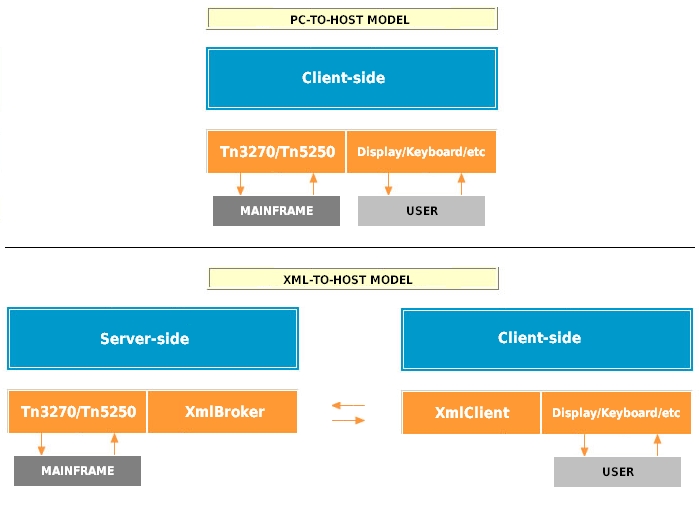
With Helper Controls you can develop a thin-client application (using Display, StatusBar, Keyboard and XmlClient controls) for communicating with a remote server that contains XmlBroker and Telnet controls. This remote server could be an ASPX application, a WebService, an specific TCP Server for attending XmlClient, and so.
XmlClient and XmlBroker exchange XML data between themselves. So, you should pass the XML data to the other endpoint when some event succeed.
Basically, XmlClient should be linked with other components in client-side and telnet object is linked to a XmlBroker in server-side. When an event succeed in XmlClient or Telnet object, it should be notified to the other side.
For more information, see XmlClient and XmlBroker components.