At the Main Menu you can find the following options:
![]()
File
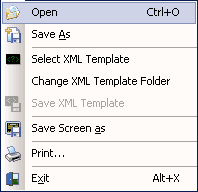
Open
Select XML Tempate
Allows you to send a hard-copy of the screen to the printer.
Change XML Template Folder
Use this option to display the standard printer setup dialog.
Save Screen As
Save the current screen in XML format.
Allows you to send a hard-copy of the screen to the printer.
Exit
Terminates z/Scope Classic.
Edit
![]()
Copy
Use this option to copy the selected text-area into clipboard buffer.
Paste
Use this option to paste text from the clipboard into the screen at the cursor position.
View
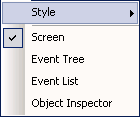
Style
Allows you to choose a different Application Skin.
Screen
Shows/Hides the display window
Event Tree
Shows/Hides the Event Tree window
Event List
Shows/Hides the Event List window
Object Inspector
Shows/Hides the Object Inspector window
Help
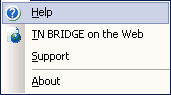
Help
Use this option to get access to this help.
TN BRIDGE on the Web
Visit our Web Site.
Support
Send us your feedback
About
Shows you information about TN BRIDGE Development Lab.