To save a Template in order to reuse it in future sessions do the following:
| • | To save your XML Template click on the save button and select the destination folder. |
![]()
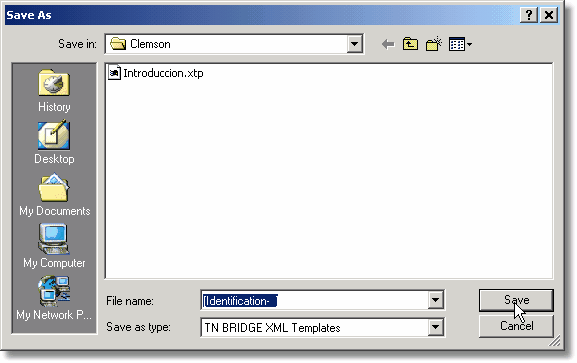
Note: Sometimes the save icon can be disabled, this is because the XML Template is empty. You must add some field before you can save it.