On the application profile editor's "General" tab you will find these following options:
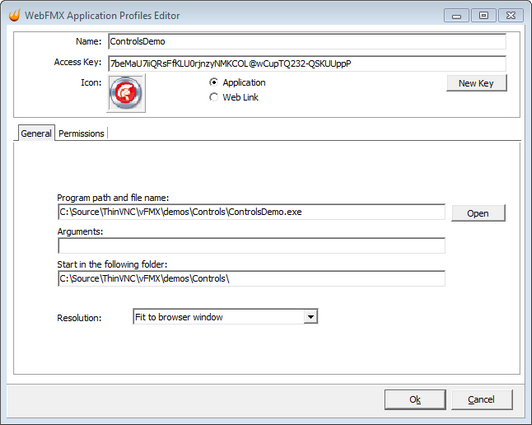
Program path and file name |
Specify the complete path that gives access to the application executable file. |
Arguments |
Applications arguments |
Start in the following folder |
Inform a context directory for the application set on the field "Program path and file name" |
Choose from the available list of resolutions including "Fit to browser window" and "Fit to screen", ideal for hiding the browser and working on a full screen mode. |
|
Idle Timeout |
Set a timeout in minutes if you want WebFMX Server to wait this period before killing the application once the browser has been closed. Timeout 0 will kill the application immediately after the browser has been closed. |