We recommend that you to create a new folder in order to keep the customized files instead of leaving it all together with the original ones. On doing so, you will:
a) Have the possibility to get back to the original interface configuration, at anytime
b) Make sure that your files will be safe after a version upgrade.
You can also choose whether to place the files inside or outside the webroot structure. Read next, how each option will behave differently.
Inside the webroot :
When the directory that will keep the customized files is created inside the webroot directory:
1) The files will be accessible externally from a URL similar to: https://127.0.0.1/BrandingFiles/customizedFile.html
2) The paths to the files, indicated in the "WebAliases.ini", can be relative to the webroot directory. (e.g. "/img/webFMX.png.png=BrandingFiles\MyLogo.png"). You will find other relative path examples on the topics Changing the logo and Customizing the web files.
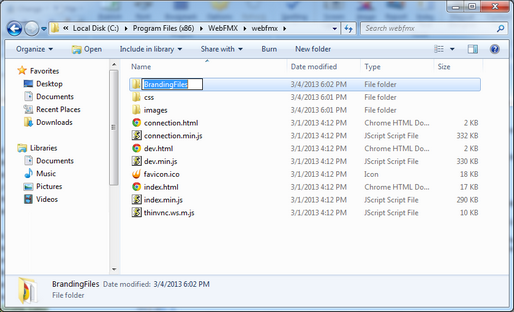
Outside the webroot :
The customized files, can also be placed in any other disk location. In that case:
1) The files will be protected, because it won't be possible to access the customized files from an URL.
2) The paths to the files, indicated in the "WebAliases.ini", have to be absolute, as the example below:
[Alias]
/index.html=c:/BrandingFiles/my_index.html /images/webFMX.png.png=c:/BrandingFiles/MyLogo.png |