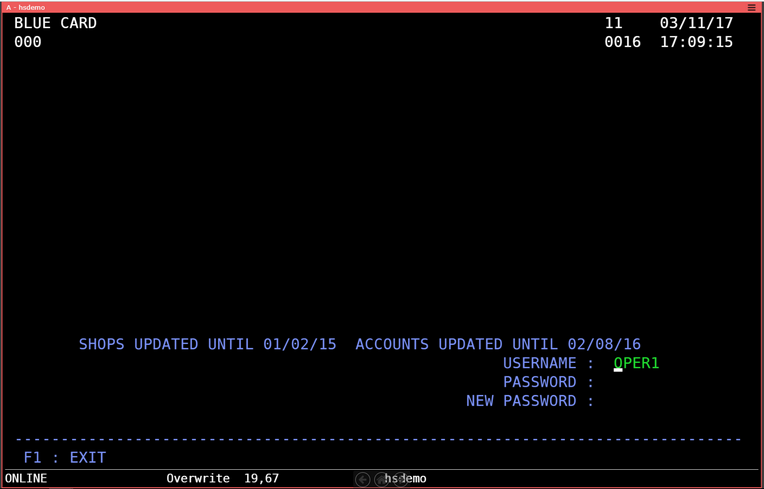The 'actions' property object encloses a set of properties which keys must match the actions invoked within the web page. Their values are functions that take the HostSurfer instance as the only parameter and executes the methods which send the required keystrokes to the underlying terminal-based application and/or do other processing.
There will be just two actions for the 'signin' rule called: 'main' and 'exit'. These will be called when pressing the 'Sign In' and 'Exit' buttons, respectively.
We will declare the 'action' property as follows:
actions: {
main: function(hs) {
alert("action 'main' has been called");
hs.send.enter();
},
exit: function(hs) {
hs.send.pf1();
}
}
The 'main' action will show a message to the user indicating the 'main' was called and then will send an <Enter> keystroke to the underlying screen, because the user log-in is accepted with the current field values (user name OPER1 and blank password).
The 'exit' action sends a 'PF1' keystroke, which instructs the terminal-based application to return to the previous screen, as shown in the selected screen for this rule