In the 'Display' tab you will find the following parameters:
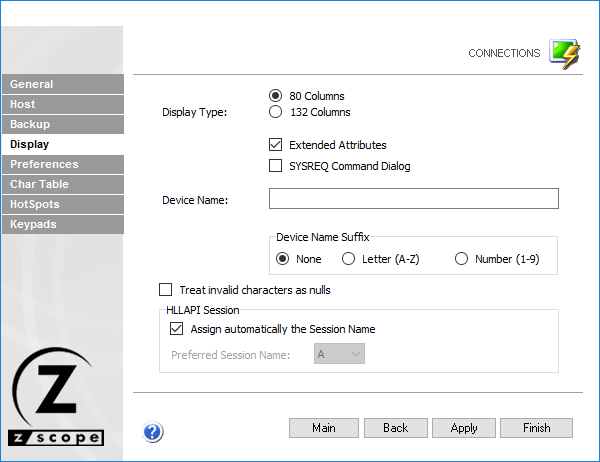
Display Type
Select the desired resolution for the host.
|
Available resolutions vary according to the type of host you are connecting to. |
Extended Attributes
Enables extended attributes for the connection.
SYSREQ Command Dialog
Only for AS/400 connections: enables a command line for the SysReq function.
Device Name
Specifies the logical unit or device name for the connection.
Device Name Suffix
Allows you to specify a suffix method to use for several connections.
Read More: