To enable HotSpots for a specific connection go to the Start Page and click on the Settings button.
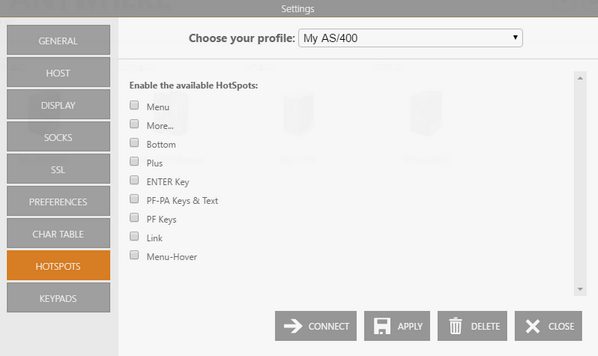
1. Select the connection in the "Choose your profile" field.
|
2. Click on the 'HotSpots' tab.
|
3. Check the HotSpots you want to enable.
|
4. Click on 'Connect' or 'Apply' to save the changes. |
Read More: