In the 'Misc' tab you will find the following parameters:
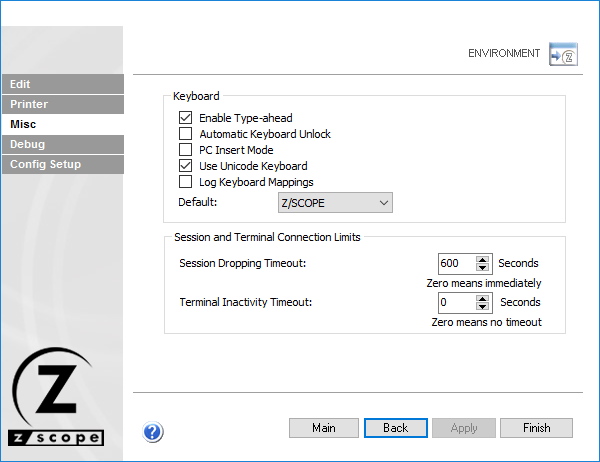
Keyboard
Enable Type-Ahead
Check this option if you want keystrokes to be sent to a buffer when the screen is still loading so the characters typed during that interval are sent when the screen is once again ready for input.
Automatic Keyboard Unlock
Check this option if you want the keyboard to be automatically unlocked after typing in a protected area of the screen.
PC Insert Mode
Check this option if you want to work in the Insert mode instead of the Overwrite mode when typing.
Use Unicode Keyboard
Check this option to use a unicode keyboard. Note: This may affect your keyboard mapping.
Log Keyboard Mappings
Check this option to log the keyboard mappings.
Default
Select one of the existing keyboards to be the default one.
Session and Terminal Connection Limits
Session Dropping Timeout
Choose how many seconds will pass before z/Scope Anywhere drops a session after the browser is closed. Zero seconds in this field means a session will be dropped immediately when it's not used.
Terminal Inactivity Timeout
Choose how many seconds will pass before z/Scope Anywhere disconnects an inactive connection to a host. Zero seconds in this field means the connection will not be terminated by z/Scope Anywhere.
Read more: