On the main page bottom you will find the Navigation Toolbar:

The Navigation Toolbar includes:
|
Previous / Next This button goes back and forth the active sessions and the home connections page. You can also use it to see more connections when displaying them as a grid. |
|
Home This button takes you to the home page where you can see the connections. |
|
Connection Views Press this button to display and choose a connection view. You can choose: Coverflow, Gallery and Grid. This button shows a grid with up to four active sessions, allowing you to easily work on different connections at a time while seeing all of them at the same time. Click on each session to work on it. When there are more than 4 active sessions, you can use the previous / next buttons to see a different group of connections. |
|
Restore When you are in Coverflow, Gallery or Grid mode, press this button to show the classic, full screen connection view. |
Coverflow mode:
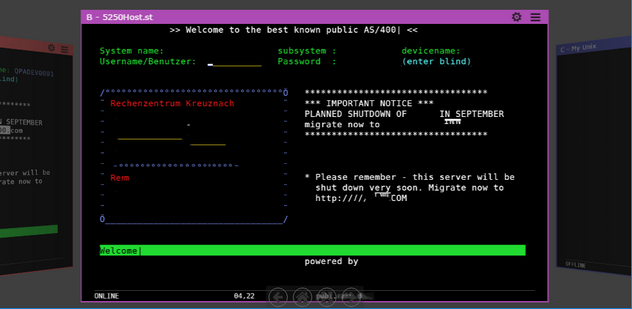
Gallery Mode:
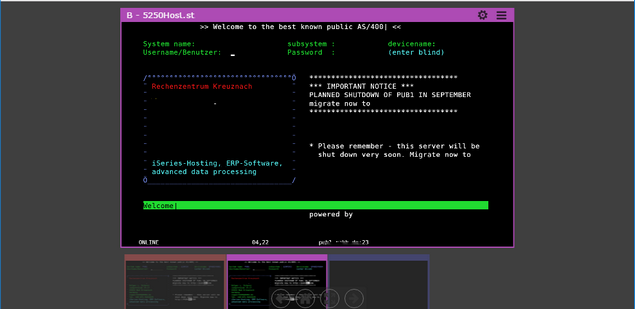
Grid Mode:
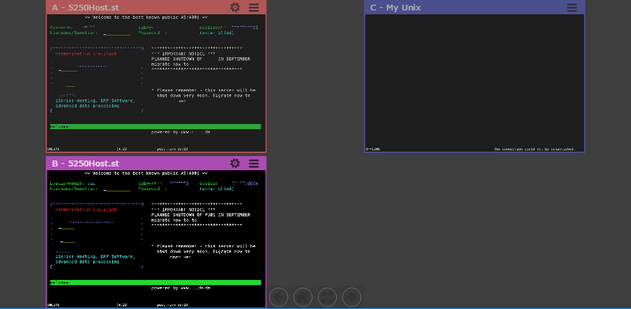
Read More: