Keypads are managed from the 'Keypad' icon in the 'Settings' dialog.
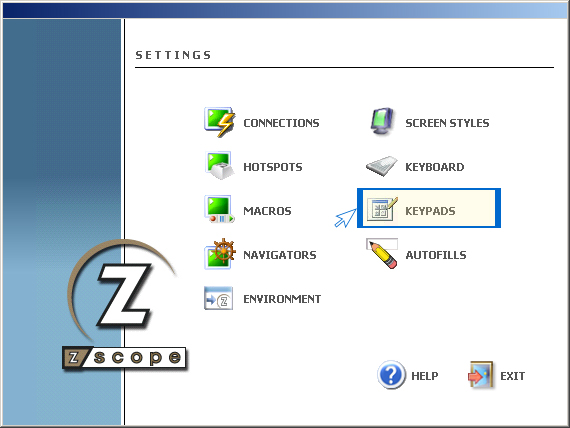
For more information about how to manage Keypads, consult the following sections:
|
In order to be able to use your Keypad within a Connection, you must first enable the Keypad for that particular connection in the Connections Settings dialog. |